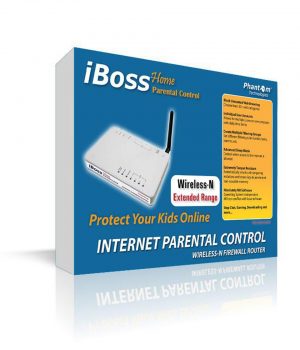Description
No phone jack by your TV or Computer? Easy Jack simply plugs into an AC outlet for an instant phone jack. Used with computers, fax machines, and satellite receivers. (pay-per-view) and DVRs (Replay TV). Compatible with up to 56k modems. Turns an AC outlet into a phone jack instantly! Surf the net from any AC outlet! Caller ID compatible. No wiring, drilling, or tools. Just plug it in!
Package Contains:
- Extension Unit Only
- 6 ft. Phone Cord
- Owner’s Manual
The Phonex Easy Jack 2 turns any electrical outlet into a phone connection for satellite receivers, digital video recorders, postage-meter machines, dial-up modems, and more. Avoid charges associated with not having a phone connection for your satellite receiver. Order movies by pressing a button on your remote. Download postage, instead of making a call. Add a computer or telephone to a room without an existing phone outlet.
Choose the Phonex Easy Jack 2: the solution for fast, simple phone connections.
- Approved by Dish Network, DIRECTV, and Tivo.
- Turns any electrical outlet into a phone outlet.
- Enhanced diagnostics.
- Passes through caller ID on your television screen.
- Increases efficiency and saves time and money for satellite installers.
- The Base unit powers up to eight extension units.
Please Note: The EasyJack Phone Jack Extension will work with DATA ONLY. It will not work with DSL. The voice-only version is no longer available. You will receive the data version that will work for voice calls in most homes. Some homes may have line noise caused by interference.
FAST INSTALLATION
- Plug the base unit directly into an electrical outlet near an existing wall phone jack. Light will turn green; soon thereafter, the light will turn solid red, until you connect it to a working phone line.
- Connect the included six-foot phone cord to the connector labeled ‘LINE’ on the base unit, then connect the other end of the phone cord to the existing wall phone jack. The light on the base unit will turn solid green.
- Plug the extension unit into any electrical outlet where you require a phone connection. The light on the unit will flash red, then turn solid green.
- Connect the extension unit to the desired device using a phone cord.
- Test the device for a dial tone using a handset telephone.
SPECIFICATIONS
Contents: 1 extension unit, 6-foot phone cord, owner’s manual, and warranty card
Measurements: 2.9″ x 4.10″ x 2″ each unit
Audio Bandwidth: 200-3800 Hz
FM Carrier Frequency: 4.4 MHz – 7.6 MHz
Maximum number of units: One base unit; up to eight extension units
Operating Temperature: 0-50 C (32-122 F)
Please Note: The Easy Jack 2 will not work to extend a DSL line.